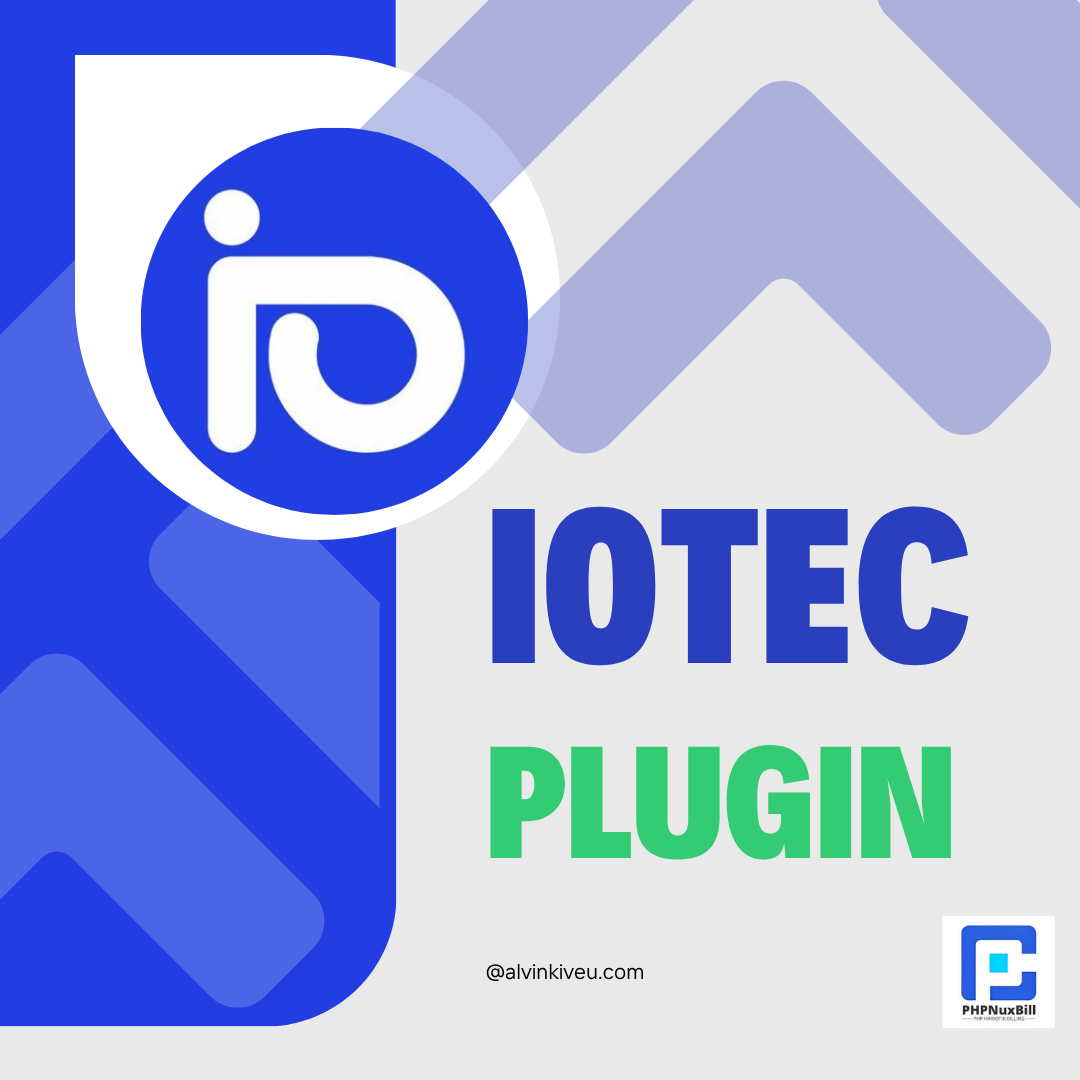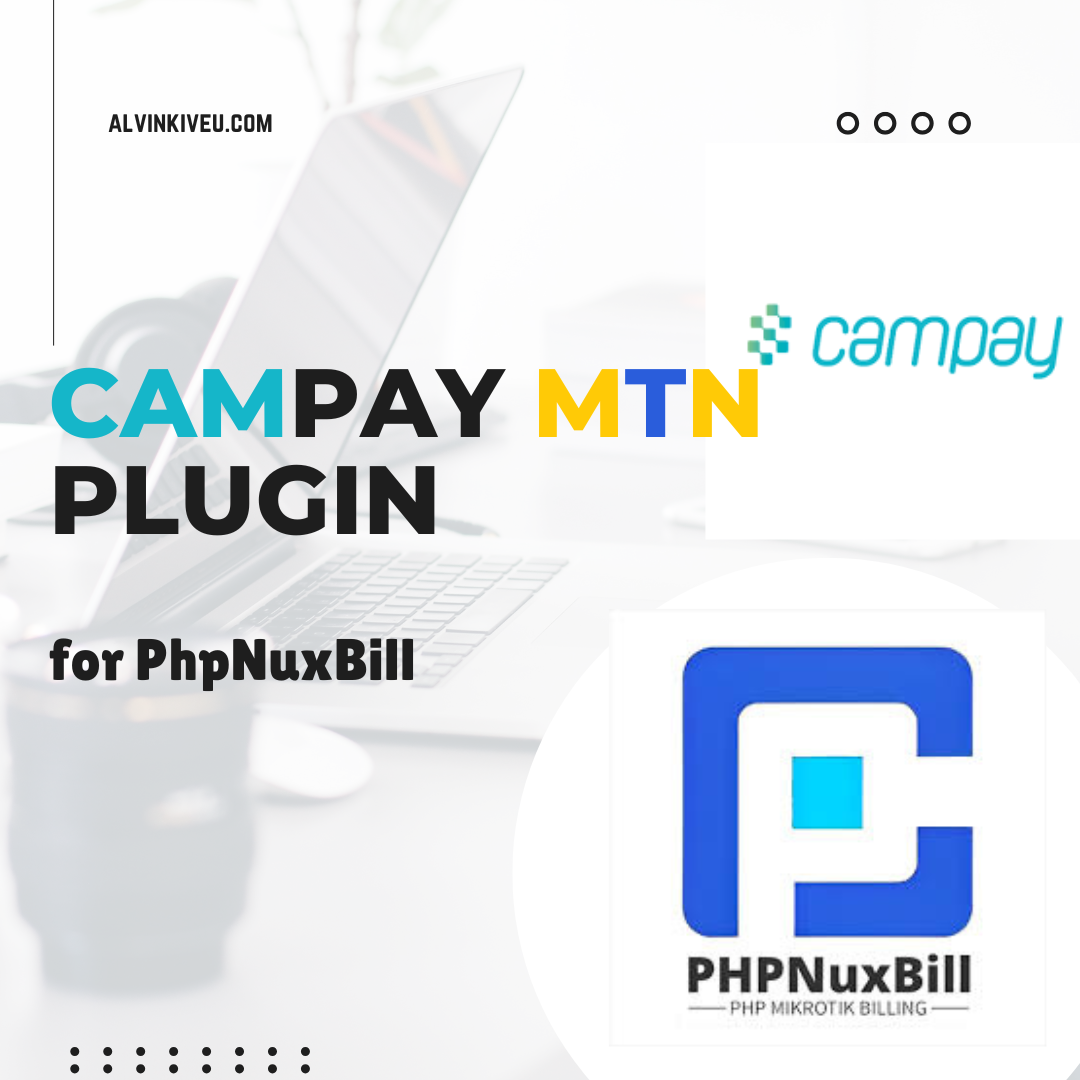PhpNuxBill Mpesa Till STK Push
Published on Mar 19, 2025

PREMIUM SCRIPT
One-time purchaseScript Description
How to Install and Run Mpesa Till Only STK Push on PhpNuxBill
Introduction
Integrating Mpesa Till STK Push into **PhpNuxBill** allows seamless payment processing for your users. This guide walks you through the installation, configuration, and activation process.
Requirements
Before you begin, ensure you meet the following requirements:
1. **PHP 5.6 or higher**
2. Before installing this integration, you will need to purchase the required plugin from this link. [PhpNuxBill Hotspot Plugin](https://alvinkiveu.com/script/phpnuxbill-hotspot-plugin).
Installation Steps
### Step 1: Extract and Locate Files
After unzipping the downloaded folder, you will find the following files:
- `MpesatillStk.php`
- `initiatetillstk.php`
- `mpesatill.tpl`
- `README.md`
### Step 2: Place Files in the Correct Directories
1. Navigate to your **PhpNuxBill** root directory.
2. Move the files into the appropriate locations as shown below:
PHPNUXBILL/
├── paymentgateway/
│ ├── MpesatillStk.php
│ ├── ui/
│ ├── mpesatill.tpl
├── plugin/
│ ├── initiatetillstk.php
### Step 3: Activate the Plugin
1. Log in to your **PhpNuxBill** admin panel.
2. Navigate to **Settings > Payment Gateway** from the menu.
3. Click on the **MpesatillStk ** option that appears.
4. Fill in the required details and click **Save** to activate the integration.
## Conclusion
By following these simple steps, you can successfully integrate **Mpesa Till Only STK Push** into your PhpNuxBill system. If you encounter any issues, feel free to contact **0113015674** for support.
- PhpNuxBill Mpesa Integration
- Mpesa Till STK Push Setup
- How to Add Mpesa Payment to PhpNuxBill
- STK Push Payment Gateway Configuration
- PhpNuxBill Payment Gateway Plugin
Now you're ready to accept Mpesa payments easily with **PhpNuxBill**!
Related Scripts
Discover more scripts you might like